Filter a Vessel Tracking Shipment
You can filter vessel tracking shipments on Movement using the following fields:
Filter by Customer Reference
- On the list page, select
More Filters->Identifier types->Customer Reference - Select
Customer Referenceas the primary identifier type. If not selected, LTL shipments might also be displayed.

Filter by Vessel identifiers
- On the list page, search for vessel identifiers added to the shipment like vessel name, IMO or MMSI.
- All the shipments with the same vessel identifier will be displayed.
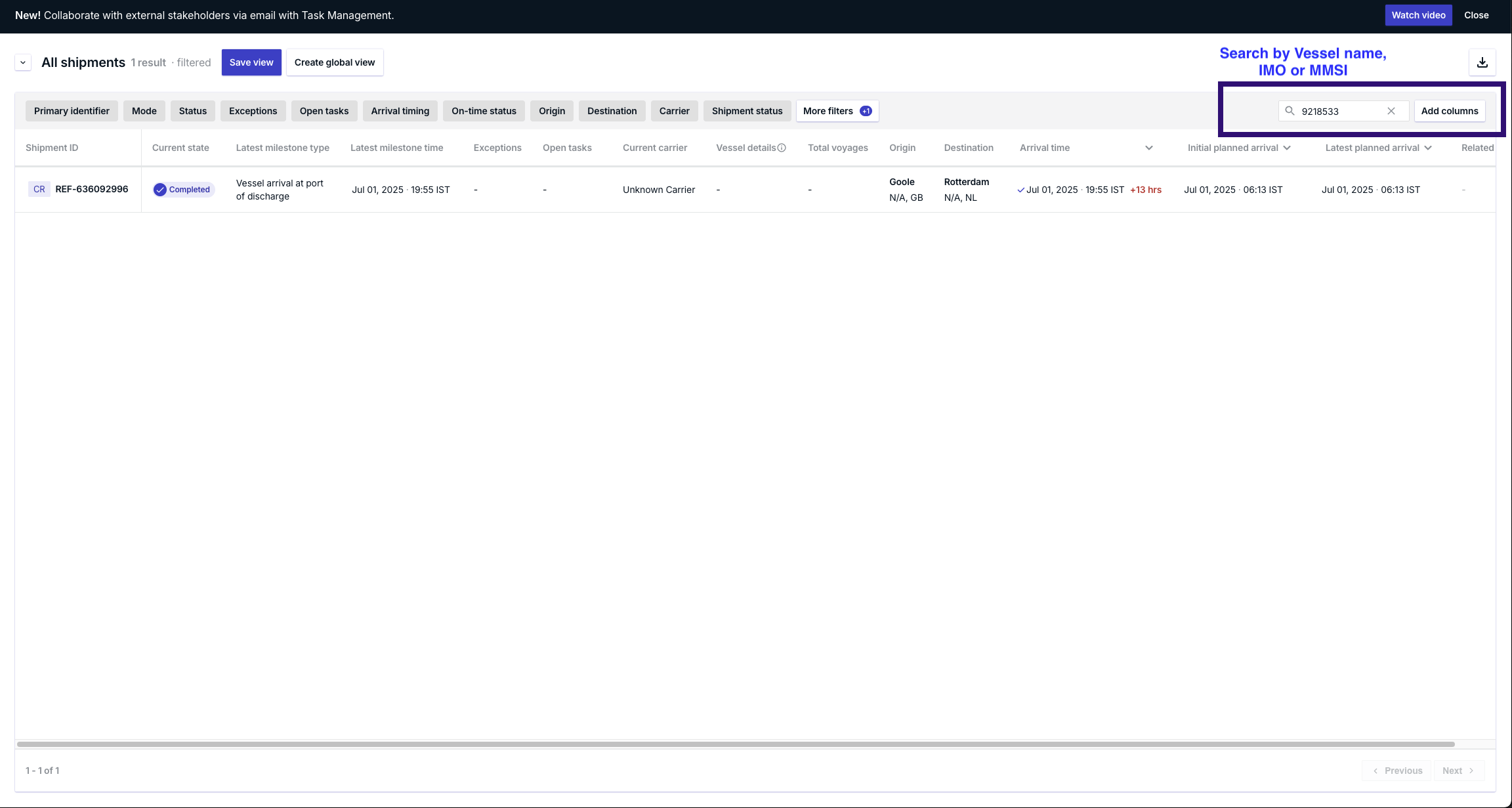
Filter by Mode of Transportation
- On the list page, select
Mode->OceanorBargeto filter the shipments.
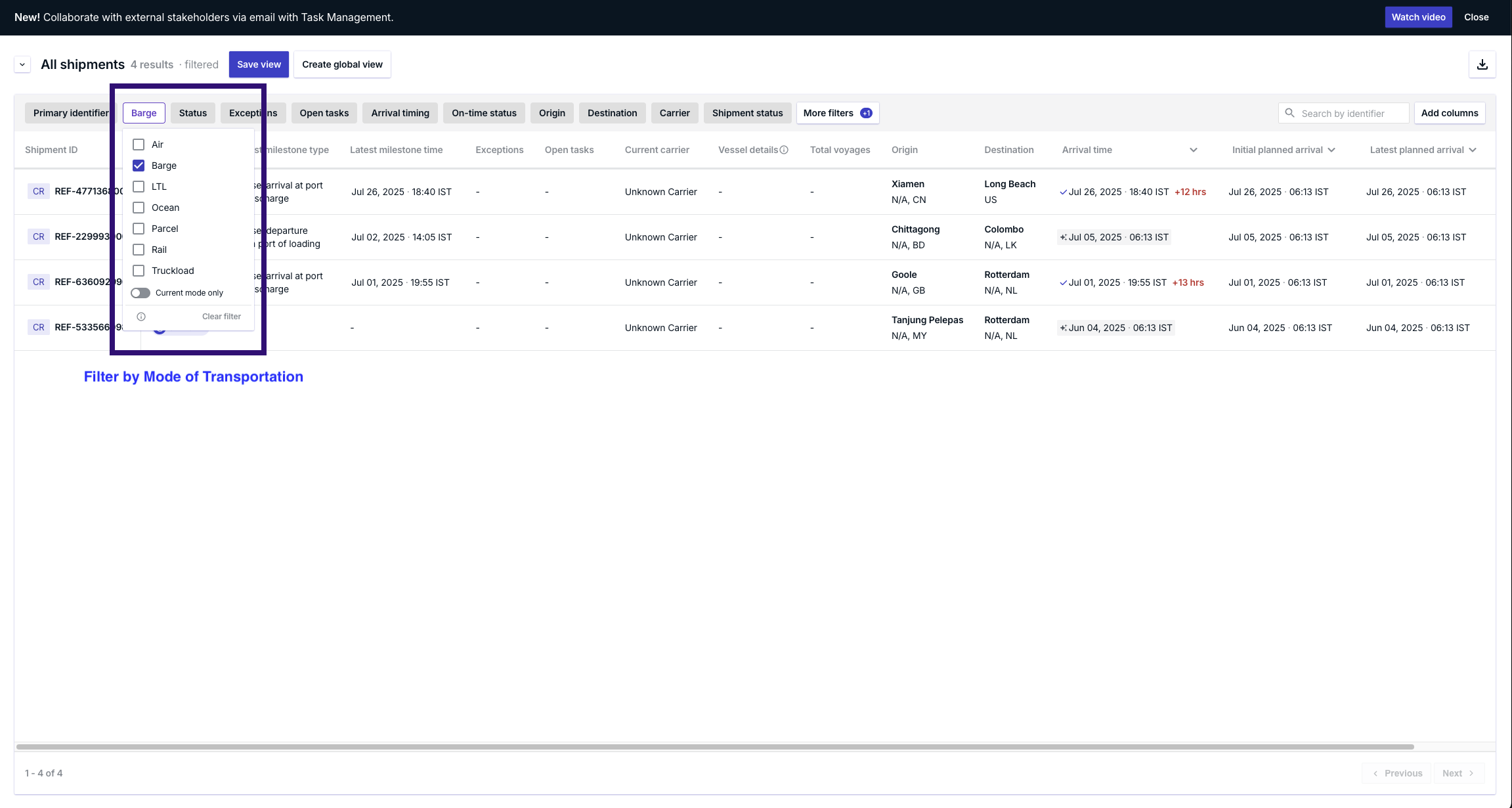
Additional Filters to Narrow Down Results
- Filter by Shipment Status
SCHEDULEDIN_TRANSITCOMPLETED
- Filter by Port of Loading
- Filter by Port of Discharge